If you find yourself not using Facebook as much as you used to, or you simply would like to take a break, there are a few options at your disposal. Before taking the plunge of deleting your account, you could just un-follow Facebook friends you don't want to talk to and unsubscribe from some groups. However, if you’ve set your mind on getting rid of Facebook once and for all, here’s what you need to do.
Download your saved pictures and saved data before shuttering your account
You have likely accumulated a bit of data from your time on Facebook such as pictures, posts, friends, etc., and it is a good idea to request a backup of your precious memories. To do that, navigate to the Settings page, and under General Account Settings,
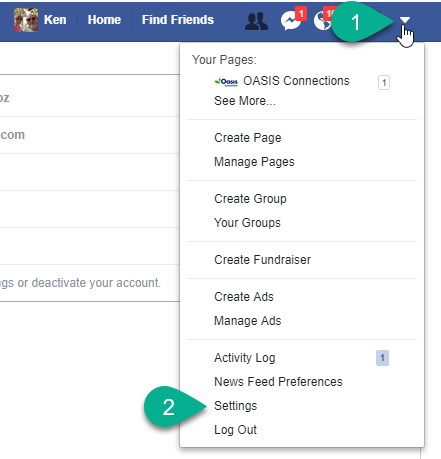
click Download a copy of my Facebook data.
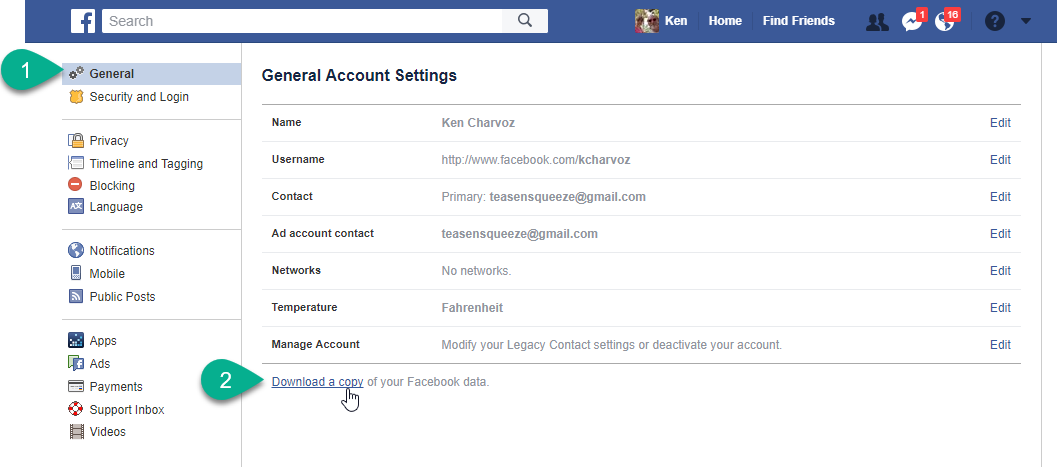
You will receive an email with a downloadable file containing all your data.
Disconnect other accounts linked to Facebook or lose access
You will lose access to sites you signed up for using your Facebook account. Many sites allow you to create new accounts with an existing social media account rather than going through the process of creating a new username and password. However, you won't be able to log in to those sites as soon as you shutter your Facebook account.
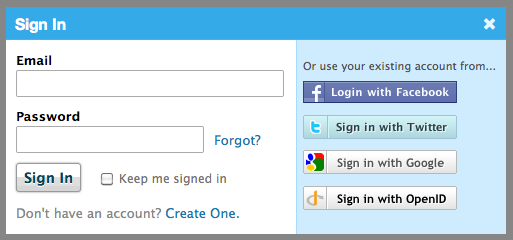
Before disconnecting, log in to each account and change the way you log in from “Log in with Facebook” to an email address and a password. Note that some sites make this process easier than others do, and you may have to create a new, separate login. If you don’t remember what websites you have linked to Facebook, go back to Settings, then click on Apps and look under Logged in with Facebook.
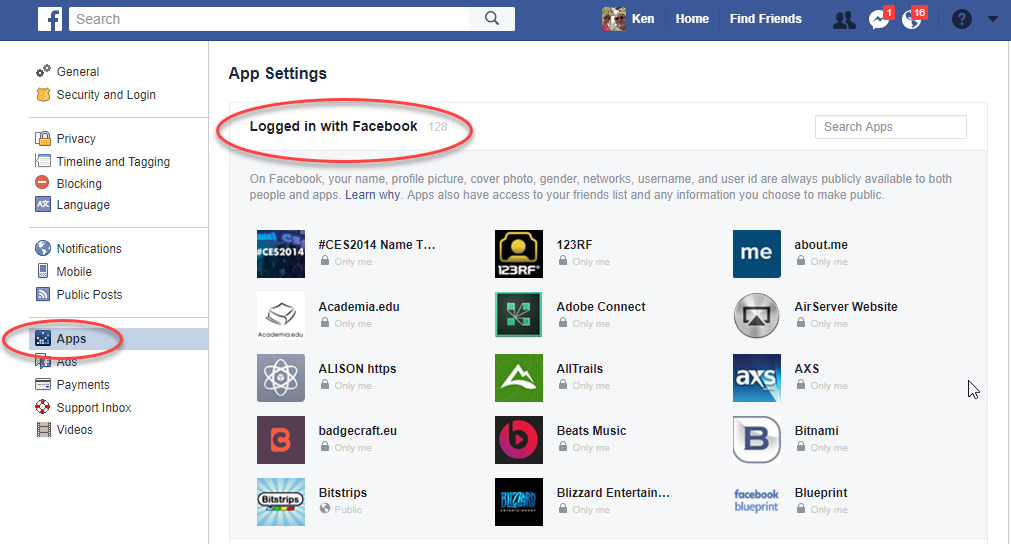
Next, assuming you will be deleting your account and not simply deactivating it (more on that later), you should disconnect any apps or external accounts that are connected to Facebook. To do this, head back to the Settings page, and in the left-hand column, click on Apps. There will be a list of all your connected apps and sites. Hover over each one and click the X to remove it. This will disconnect the selected apps or third-party websites you may have connected to Facebook.
Now comes the toughest decision: do you simply deactivate your account, or delete yourself entirely from the Facebook universe? Keep in mind that if you choose to delete your account, you will irreversibly delete all your data—posts, friends, pictures- everything. If you change your mind after this, you will have to sign up for a new Facebook account and start the whole process over again. To delete your account for good, head to this page: https://www.facebook.com/help/delete_account.
However, you can simply take a break from Facebook and all its distractions by deactivating your account for however long you wish. To begin your Facebook hiatus, head over to this page: https://www.facebook.com/deactivate/.
Of course, instead of deleting or deactivating your account, you could simply minimize Facebook’s intrusion into your life. Opting out of all email notifications and subscriptions, setting your Timeline, photos, and everything else to “private,” and even uninstalling the app from your phone or tablet are all good methods to unofficially hit the pause button on your Facebook experience.







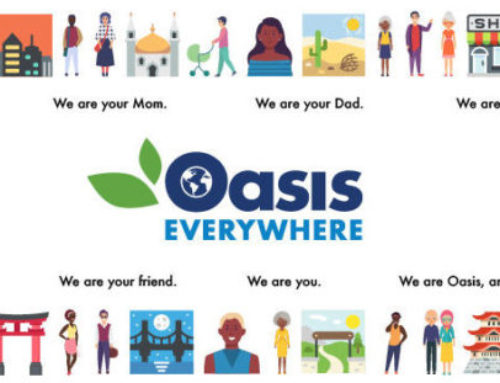
Leave A Comment
You must be logged in to post a comment.