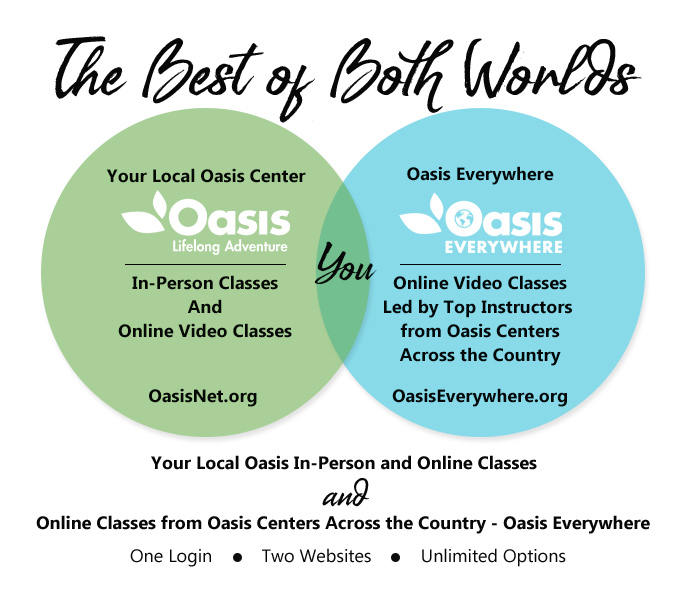How can we help you?
Questions about joining Oasis and registering for classes online
How to register online for Oasis classes
- Click on “MyAccount” in the menu bar
- Click on “Create Your Profile” to create your MyOasis account.
If you already have a MyOasis account, just log in with your username and password.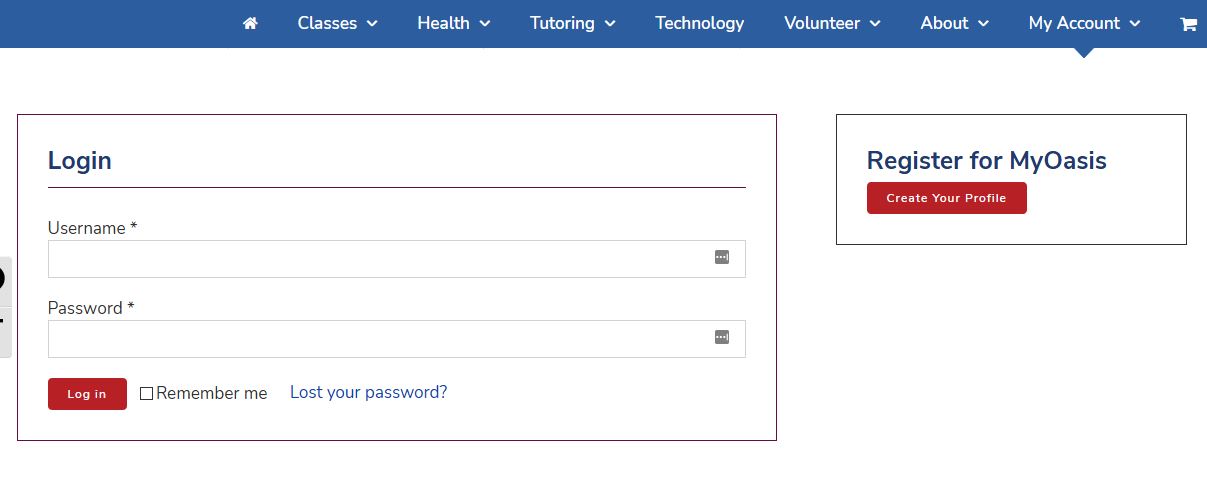
To see classes in your city:

Searching for classes
You can search using any of the Filters on the right, or by entering words in the Search box at the top.
If you know the class number, it may be easiest to use the Class Number Filter on the right.
Q: I can’t find the class I am looking for.
A: Try removing some of the filters by clicking the “Clear All Filters” button
For example, if you search by class number and class title and don’t find your class, search again using just the class number.
If you are interested in a class that’s full, click Add to Waitlist so we can contact you if space becomes available.
Signing up
- To sign up for a class, click Add to cart
- When you are ready to pay for classes in your cart, click cart icon and then Checkout and follow the instructions.
- Your payment will be processed securely. You will be registered after your payment is completed.
Wishlist
The Wishlist is a way to mark classes you are interested in for later.
MyOasis Dashboard
Your MyOasis dashboard allows you to view your Wishlists, Waitlists, Order history – including Zoom links for your classes, Available Coupons, and update your information such as Address, Payment Methods and change your password. You can also print your class receipts for the entire term.
Download a more detailed guide on how to navigate your MyOasis Dashboard
How to find Zoom links for the classes I have registered for
You should receive your Zoom link in your email confirmation however, if you are unable to find your email confirmation, you can still view these links by logging into your MyOasis account.
From your dashboard, click on the red button, “View/Print Class term Receipt” or you can click on the “Orders” menu item on the left.
Download a detailed guide on how to find your Zoom links for Online classes
To join Oasis just click “My Account” in the menu bar on the website and then click on the “Create Your Profile” button. Complete the short on-line profile to generate your username and password.
Once you are enrolled, you can click on “My Account” and then “Log in”, and use your new username and password to sign in to the website. After signing in, you can easily navigate through the website and search for available classes.
No. Simply joining Oasis costs nothing.
Yes, you can create an Oasis account for your friend with their email address. Once a new username and password is created, they can use this username and password to sign in to the Oasis website and register for classes.
You already have a MyOasis account giving you online access. To sign in to this account, you need your username and password. If you forgot your username and password, you can have an email sent to you with your login information by completing and submitting this form.
If you already have a MyOasis account but cannot remember your username and password, you can have an email sent to you with your login information by completing and submitting this form.

Questions about Oasis Everywhere, local online learning and using Zoom
Questions about Oasis Classes
How to use Zoom on a personal computer
Here is a video on how to install the Zoom application on your desktop. You can also download step by step instructions here.
You can also follow these step by step instructions:
Zoom instructions for participants—Windows PCs
Joining a meeting using the Zoom app
If you are planning to participate in an online Zoom meeting, please download and install the Zoom app prior to the meeting date.
- Go to https://zoom.us/download. We recommend using the Chrome browser.
- Click on the download button for “Zoom Client For Meetings”. (This application will automatically download if you try and join a meeting also.)
- If using Chrome, click Download, then Zoominstaller.exe.
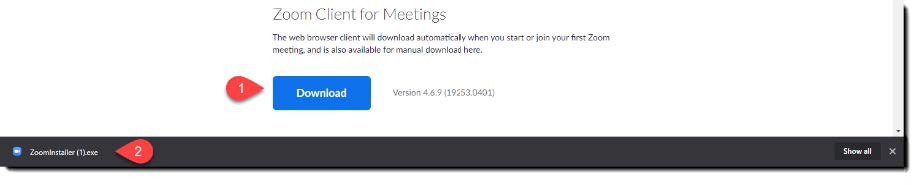
- If using Edge, click Download, then Run.
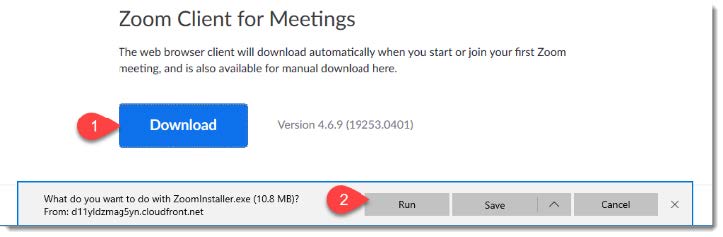
- If using Firefox, click Download, then Save file, then Zoominstaller.exe.
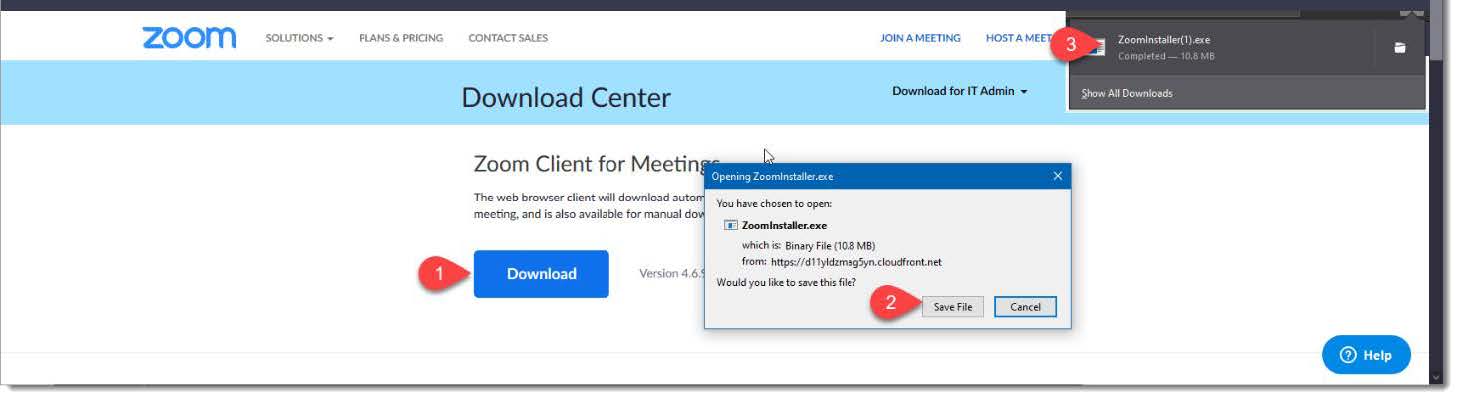
- If using Chrome, click Download, then Zoominstaller.exe.
- Give the installer any “Ok” permissions Windows asks for.
- Follow the prompts to open and install the app.
Watch for the email confirmation
Watch for the email confirming your meeting or class. It’ll contain a link that has everything you need to enter the class.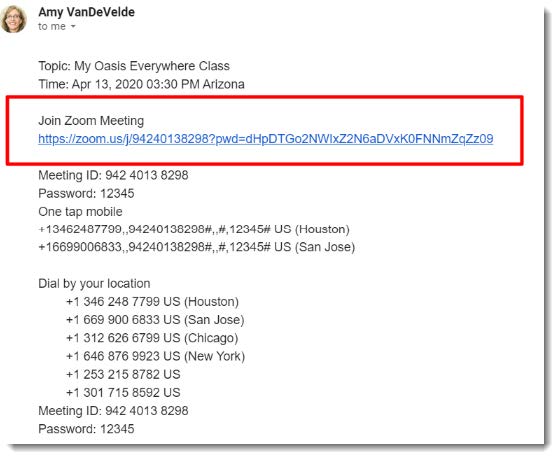
Simply click the link, we suggest a few minutes prior to class start time, and give your computer permission to open the link in Zoom.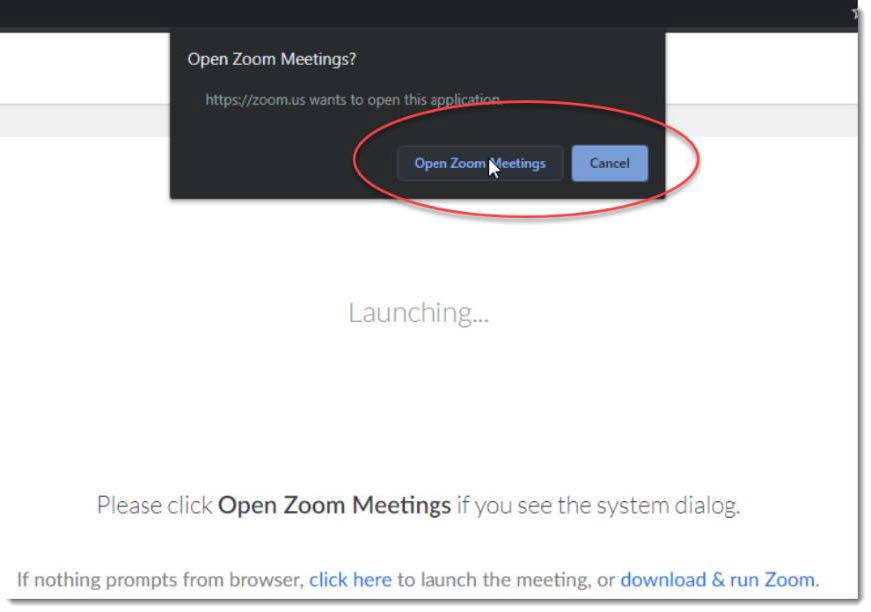
Joining a meeting via browser
If you cannot install the app for any reason, you can join a meeting using only the Chrome browser.
- Go to zoom.us.
- In the upper right corner area click Join a Meeting

- Enter the meeting ID (and password if needed) from the email and click Join.
If you can’t download the Zoom app
You can join a meeting from a Chrome browser. Other browsers may not have all the functionality that you need. You can click the link in the confirmation email, then Cancel. Then click start from your browser.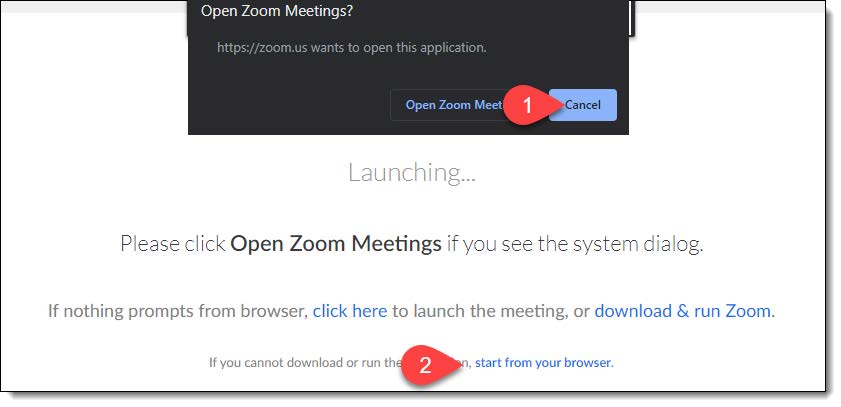
We recommend that you remove some of the search criteria from the class search screen if possible. For example, if you first search by class number and class title and the results return no class listings, search again using just the class number.
Please note that classes that are full appear at the bottom of the list (out of numerical order). Please sign up on the waiting list so we can contact you if space becomes available.
You can download a pdf copy of your local Oasis’s class catalog by clicking on Class Catalog in the menu and clicking on your Oasis center’s catalog cover or you can request to be added to the catalog mailing list by completing this form:
Please fill in the information, including a description of the change you are requesting. An Oasis staff member will respond.
You can call your local Oasis center in advance for the directions or you can request directions by filling out the information below and one of our Oasis staff members will respond within 1 business day.

Questions about class registration and billing.
Signing in to MyOasis is not required to search classes, but it is necessary to register online.
- On a computer: Point to Locations in the green menu bar and choose your city from the list of Oasis Education Centers that appears. Then on your local Oasis Center page, click Classes on the left.
- On a tablet or smartphone: Tap the mobile menu icon (3 bars in the upper right.) Tap Locations, tap your city, then tap Classes.
You may pay for your class(es) in person at an Oasis Center, by mailing a check to your Oasis Center, or online through the website.
If you would like to register and pay for your classes online, sign in to the website and go to the Classes page for your city. Click “Add to cart” for the classes you want to enroll in. When your selections are complete, click “Check Out.”
Click OK to sign the waiver of liability.
Then enter your credit card payment information.
You are not considered enrolled unless payment is received. If you choose to mail your registration and payment to your Oasis Center, check with the center to be sure that your payment was received.
Click here for your local Oasis center’s refund policy or choose from the list below.
Some centers charge a processing fee for each term. Oasis courses are offered in three “terms” per year. Participants pay a processing fee when registering for their first class of each new term. This processing fee goes towards the cost of the classes, materials, educational resources and facilities.
No. Each center sets the class fees for the classes offered at their center. It is the goal of Oasis to offer quality programs at an affordable rate for everyone.
We encourage all of our participants to take advantage of as many Oasis programs as possible.

Questions about our website
Try turning off the pop-up blocker for your browser.
- Instructions for Google Chrome
- Instructions for Mozilla Firefox
- Instructions for Microsoft Edge
- Instructions for Safari
Try closing any minimized window on your task bar
In the upper right portion of the website you should see an empty text box to left of a small blue magnifying glass. This is a Search tool. Enter a keyword or phrase about what you are looking for in the Search box. Then press enter or click on the magnifying glass.
You will be presented with a list of pages that contain words matching what you searched for. Click any of the items listed in the Search Results screen to view the contents.
To search for something else, repeat the process with different words. The search text box is available on every page in our website.
Frequently searched items:
Please tell us what link is broken and the page it was on and we’ll take care of it! Thank you for letting us know.
If you have a MyOasis account, you can have an email sent to you with your login information. Please fill out and submit the form below.

Questions about volunteering with Oasis
No, Each Oasis center provides the training necessary to perform any function you may be assigned. Training is easy, straightforward and provided by other volunteers or Oasis staff. There is always someone around for support.
Volunteer Opportunities by Location
Each Oasis center offers many volunteer opportunities for individuals to select from. Each center has a list of current projects that have need of volunteers and are always on the lookout for individuals with matching interests! Click on “Locations” at the top of the website and choose the city of the nearest Oasis location. Then click “Volunteer” to learn more about the local volunteer opportunities in your area.
Please provide some information by filling out the form below and one of our staff members will respond within two business days.
Please visit our Intergenerational Tutoring site for more information about the Oasis Intergenerational Tutoring Program

Questions about donations to Oasis
You can click the Donate link at the top of the website or you can go to your Oasis Center’s web page to make a donation.
Donations by Location
Donations to Oasis are used to support our lifelong learning, health, and volunteer engagement programs. For example, donations can be used to help cover the costs of instructors, class materials, exercise equipment, and supplies for our tutoring program.
Oasis is a 501(c)(3) nonprofit organization, so your donation is tax-deductible as a charitable contribution to the extent allowed by law. In order to qualify for the deduction, donors will need to save their donation receipt.
We accept monetary contributions in the form of check, credit card or money order. We accept all major credit cards except for American Express. Additionally, we can accept stock donations.
NOTE: If you make a stock donation, you must notify Oasis so that we can properly receipt you for your contribution. To find out more about making a stock donation, please call (314) 862-2933 x240.
The option of giving a recurring, monthly contribution is available through our online donation form at www.oasisnet.org/donate. By selecting this option, an automatic contribution will be made on the same day each month for the period of time you enter, but you can contact us to cancel the monthly charge at any time.
We do not currently accept donations in the form of personal property. Donations of this variety can potentially raise significant practical and legal problems. However, we do accept a variety of planned gifts, such as charitable gift annuities, listing Oasis as a beneficiary in your estate, etc. If you have questions regarding a potential contribution, please contact our development department directly at (314) 862-2933 x240.

Additional Questions
We are happy to answer any questions. Please fill in the information and submit your question in the form below and an Oasis staff member will respond to you within in the next two business days.
Great! We love to hear from you. Please fill out the information below and send your comments to us.